Alarm Telephone Auto Dialer
Alarm Telephone Auto Dialer
The M60 Alarm Telephone Auto Dialer is an advanced machine designed for use in a variety of applications including Security, Process Monitoring, Power Monitoring, Personnel Protection, Livestock Protection, Horticulture Protection and Building Management systems.
Designed for Harsh Environments
The M60 has been purposely designed for use on commercial/industrial sites and includes an IP56 enclosure, integrated battery backup and protected inputs as standard.
Business features
The M60 has many business features and software upgrades including Auto roster – so the outgoing numbers will change depending on who is on call. Channel to Roster – each input has its own dedicated list of contact numbers. Event Logging – The M60 stores the last x number of events. Menu system – The M60 has an intergrated menu and keypad system to allow easy configuration.
Multiple inputs
The M60 comes in 4,8,16 and 56 input versions; each input comes with its own user recordable voice message. The inputs can be defined as either Normally Closed or Normally Open. There is also the option of 4 * 4 to 20 ma, 0 to 10 ma or 0 to 20 ma Analogue inputs.
SMS and Email
There is now the option to send SMS and or Emails instead of or as well as a voice message. Each input can have its own individual SMS message.
Phone Line Backup facility
The M60 offers a phone line backup facility; The M60 will constantly monitor the connected land line. If the land line fails it will automatically switch to the Mobile/Cell phone network.
The M60 Auto Telephone Dialer standard features include;
- 4, 8, 16, 32 & 56 individual alarm inputs / channels.
- Individual Speech Messages for each input.
- Individual SMS Messages for each input.
- PSTN & GSM Options.
- Internal Mains Failure Alarm Sensor.
- 24+ Hour Internal Battery Backup.
- Fully Menu and Keypad Driven.
- IP56 Industrial Rated Enclosure.
Because the M60 is built by us in the UK if there are any special features you require for your project we can normally create them for you.
The above is only a small subset of the available features on the M60 Telephone Dialer; for a complete list visit the Standard Features and Optional Features pages or Contact Us for a Quote.
Written by M60 GSM Alarm Dialer


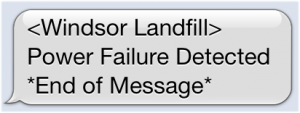
 especially in remote or unmanned locations where it is critical to have a constant power connection.
especially in remote or unmanned locations where it is critical to have a constant power connection.
Reply
You must be logged in to post a comment.