How to change the Model 30 Alarm Dialler Software
How to change the Model 30 Alarm Dialler Software
The software that controls the M30 can be found on the CPU board, located on the back of the M30 membrane/front panel.
IMPORTANT: Before changing the M30 software ALL power MUST be disconnected from the M30. To do this first remove the
Mains power, this could be done at the source, or by simply pulling out the fuse holder located on the Mains block inside the
M30.
It should be noted that the M30 still has power (I.e. The display is still showing information). This is due to the battery back-up
inside the M30. To disconnect the battery back-up simply press the OFF button located on the Power Supply board, as shown
in the diagram below, (N.B. The termination plate needs to be removed before access can be made to the mains block and OFF
button).
When all power has been removed from the M30, there will be NO input indicators lit and the LCD display will be blank, the
software can now be safely changed.
To obtain access to the software remove the 4 retaining screws shown in the diagram above. The Membrane can now be
removed from the chassis. (Note: there is a cable that connects the CPU to the Power supply, this does not need to be
disconnected, but it may be easier to fit the software by removing the cable from the CPU board).
The software is stored in the EPROM and can be located by a White label clearly showing the current software version.
Below is an example of an EPROM with the software version M30V40STD8, yours may well be different.
 Before removing the old software, note the direction the small notch at the top of the EPROM is facing. Now using a small
Before removing the old software, note the direction the small notch at the top of the EPROM is facing. Now using a small
screwdriver, remove the old software and replace it with the new software, ensuring that the notch is facing in the same
direction as the old software.
The M30 can now be put back together, I.e. reconnecting the ribbon cable (if removed), placing the CPU/membrane back in to
the chassis, re-inserting the retaining screws. Once done the only thing left to do is reconnect the Mains and allow the M30 to
re-initialise.
IMPORTANT: It is absolutely vital that the M30 is now tested for all events. (I.e. All alarms are checked and the M30 is tested
for dialling out, and interrogation.
IF THE M30 HAS THE KEYPAD FACILITY, THE TELEPHONE NUMBERS WILL NEED TO BE RE-ENTERED.
Written by M60 GSM Alarm Dialer

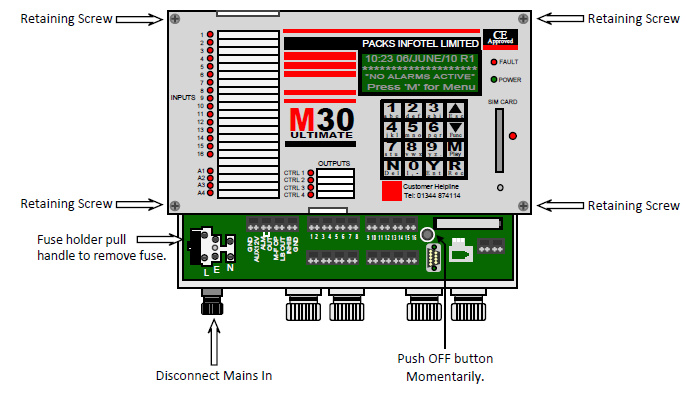


Reply
You must be logged in to post a comment.